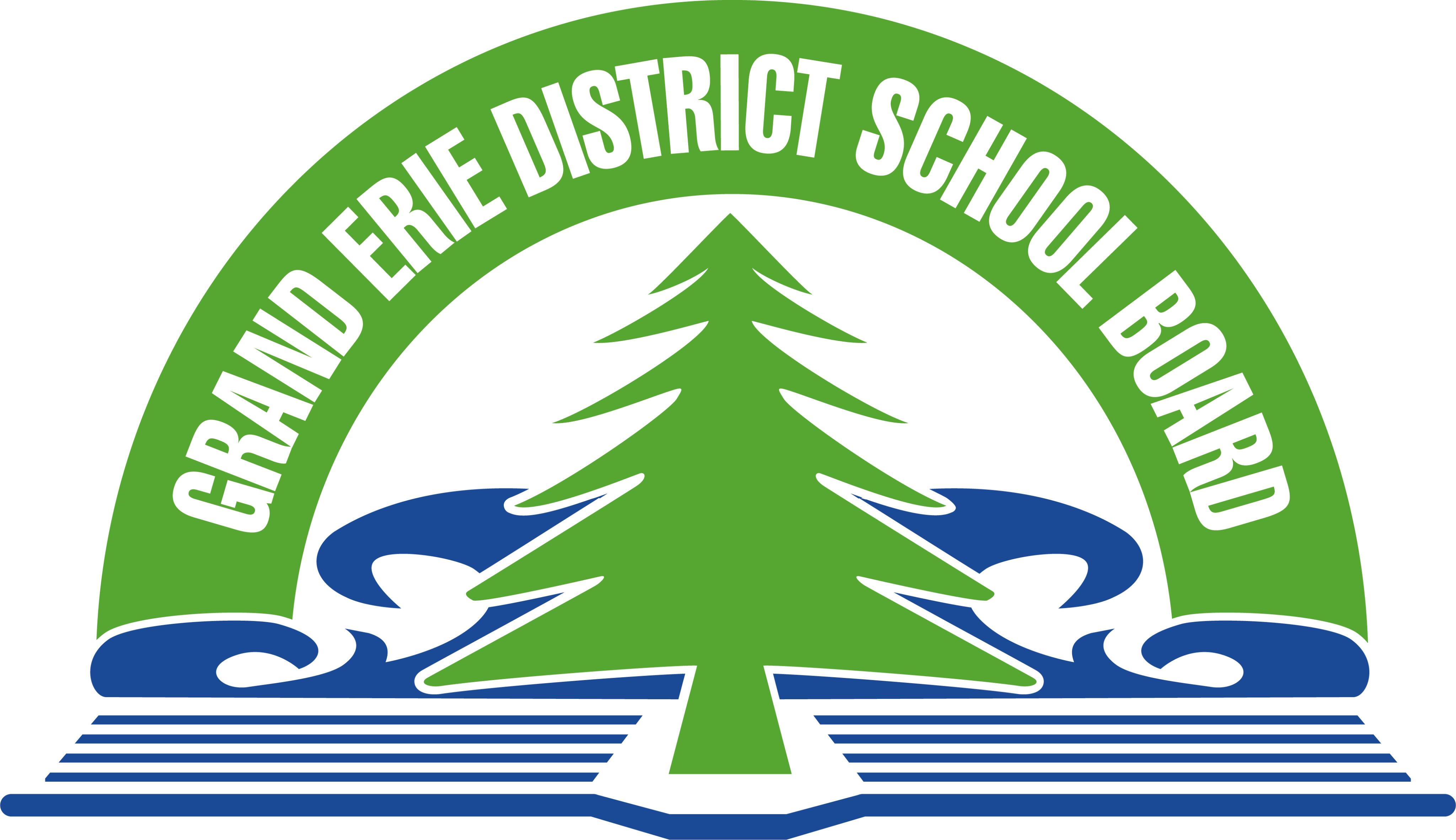At Grand Erie District School Board, our vision is to learn, lead and inspire as we build a culture of learning, well-being and belonging.
The Grand Erie District School Board represents more than 28,000 students in 58 elementary schools and 14 secondary schools within the City of Brantford and the counties of Brant, Haldimand, and Norfolk, as well as secondary students from Six Nations of the Grand River and Mississaugas of the Credit First Nation. Our skilled, dedicated team includes more than 2,700 educators and support staff.
At the elementary level, from Grades 1–8, students develop literacy and numeracy skills for success in school and throughout their lives.
These early school years build a solid foundation for lifelong learning. As well, elementary students experience all the other benefits schools can provide – many of them outside the classroom. Students get involved in sports and creative pursuits, develop their problem-solving abilities, and learn important social and emotional skills.
In secondary school, from Grades 9–12, Grand Erie students can explore interests, develop skills and work toward goals – with a range of learning options.
The secondary school years are exciting and challenging, as young people – with the support of parents and teachers — begin making choices about what and how they want to learn. For many, it’s also when they start thinking ahead to post-secondary education and careers.
Learning doesn’t stop at 18. We’re here to support adults who want to continue their education.
No matter what your reason for restarting or continuing your secondary school education as an adult, we know it can be challenging – and the educators at Grand Erie can help.
There’s a lot going on in Grand Erie schools!
The programs and services we offer in Grand Erie schools are designed to make them exceptional places of learning, growth, and belonging for all of our students. Our goal is to create enriching environments where our students can thrive.
Supporting families – with information, resources, and access – is another important way we can provide the best education to our students.
Along with other useful information found throughout our website, this section gathers helpful resources for families.
There’s a lot going on in Grand Erie schools!
Schools have always gathering places and vibrant hubs in their local communities. We’re committed to nurturing connections with our communities, recognizing that strong communities enrich and empower our students as much as classroom learning does.